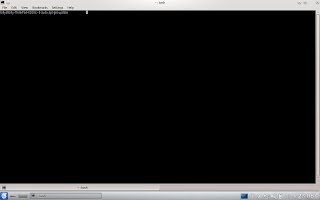Topic: Refer friends to Dropbox in yourSelf
Requirement: you need a [VPS server] of openvz,
and then more email account you have registered
And Dropbox of main account
This method is very need to patience.
1. Create VPS Server in your host.
I use the Openvz-web-panel to create
2. Dropbox Main account to refer [yourself] email account
3.Use putty to connect the VPS server host
4. Run the command
[apt-get update && apt-get -y upgrade && apt-get -y install nano tasksel vnc4server && tasksel]
5. Wait to tasksel to launch
6. In the tasksel panel choose the Xubuntu Desktop to install
7. Wait to process to installing
My Idea is to use Vnc medthod to connect host between VPS and host
8. After the Xubuntu Desktop installed, Run the Command
[vncpasswd] : give the vnc connect password
[vncserver :1 ]
[vncserver -kill :1]
[nano .vnc/xstartup]: modify the vnc config file
In the config file , add [xfce4-session&] in the last
[vncserver :1]
9. Now use the VNC viewer the connect the VPS host
10. Copy the [Dropbox Linux] the command in the terminal inside VNC viewer
11. And register the Email account under your dropbox refer firend list
12. If you success, the dropbox will remind you space increased
2012年11月3日 星期六
2012年10月28日 星期日
Build VPS Server in CentOS 6.3
Tutorial
How to forge : Installing and Using OpenVZ on CentOS6.3
OS Template
GUI Tools:
OPZ-web-panel
P.S. SeLinux must disabled
iptables must stop[because putty will disconnect in server]
If happen this case,
[error: "net.bridge.bridge-nf-call-ip6tables" is an unknown key]
[error: "net.bridge.bridge-nf-call-iptables" is an unknown key]
[error: "net.bridge.bridge-nf-call-arptables" is an unknown key]
Please comment the parameter in conf file
How to forge : Installing and Using OpenVZ on CentOS6.3
OS Template
GUI Tools:
OPZ-web-panel
P.S. SeLinux must disabled
iptables must stop[because putty will disconnect in server]
If happen this case,
[error: "net.bridge.bridge-nf-call-ip6tables" is an unknown key]
[error: "net.bridge.bridge-nf-call-iptables" is an unknown key]
[error: "net.bridge.bridge-nf-call-arptables" is an unknown key]
Please comment the parameter in conf file
2012年10月17日 星期三
2012年10月16日 星期二
終於搵到個Linux GUI Desktop 岩自己用了
Linux Name: Kubuntu
GUI Interface : KDE Plasma Netbook Edition
Link: Change the Desktop view to netbook view
GUI Interface : KDE Plasma Netbook Edition
2012年10月9日 星期二
DD-WRT Flash To original TP-Link Firmware(TP-Link WR741ND)
準備工作&工具
工具: Filezilla Server
Windows Command Line(Have Telnet client function)
1. 準備一個FTP server, 並可由anonymous 的戶口進入。
2. 將TP-LINK 原廠的firmware 下載 (www.tp-link.com)
3. 並解壓,將共.bin 檔案放入anonymous 的可下載的file 內。
4. 將filename.bin改為 沒() & _在內的名稱。
(e.g : wr741nv1_en_3_12_4_up(100910) 改為wr741nv1)
步驟:
1. 用browser入Openwrt GUI 介面(192.168.1.1)內開啟SSH , 然後按 Save & Apply。
2. 用windows Command Line 以Telnet 形式登入ROUTER(192.168.X.X)
3. 打command (cd /tmp)
4. 再打 (wget ftp://(your_ftp_server_ip_address/firmware_file_name_.bin)
5. 下載完後,再打(mtd -r write /tmp/firmware_file_name.bin linux)
6. 等待 Router Reboot 後,就可以去番TP-LINK original firmware
2012年10月7日 星期日
Openwrt flash to original firmware(TP-Link WR741ND)
準備工作&工具
工具: Filezilla Server
Putty
1. 準備一個FTP server, 並可由anonymous 的戶口進入。
2. 將TP-LINK 原廠的firmware 下載 (www.tp-link.com)
3. 並解壓,將共.bin 檔案放入anonymous 的可下載的file 內。
4. 將filename.bin改為 沒() & _在內的名稱。
(e.g : wr741nv1_en_3_12_4_up(100910) 改為wr741nv1)
步驟:
1. 用browser入Openwrt GUI 介面(192.168.1.1)內開啟SSH , 然後按 Save & Apply。
2. 用PUTTY 以SSH 形式登入ROUTER
3. 打command (cd /tmp)
4. 再打 (wget ftp://(your_ftp_server_ip_address/firmware_file_name_.bin)
5. 下載完後,再打(mtd -r write /tmp/firmware_file_name.bin firmware)
6. 等待 Router Reboot 後,就可以去番TP-LINK original firmware
工具: Filezilla Server
Putty
1. 準備一個FTP server, 並可由anonymous 的戶口進入。
2. 將TP-LINK 原廠的firmware 下載 (www.tp-link.com)
3. 並解壓,將共.bin 檔案放入anonymous 的可下載的file 內。
4. 將filename.bin改為 沒() & _在內的名稱。
(e.g : wr741nv1_en_3_12_4_up(100910) 改為wr741nv1)
步驟:
1. 用browser入Openwrt GUI 介面(192.168.1.1)內開啟SSH , 然後按 Save & Apply。
2. 用PUTTY 以SSH 形式登入ROUTER
3. 打command (cd /tmp)
4. 再打 (wget ftp://(your_ftp_server_ip_address/firmware_file_name_.bin)
5. 下載完後,再打(mtd -r write /tmp/firmware_file_name.bin firmware)
6. 等待 Router Reboot 後,就可以去番TP-LINK original firmware
訂閱:
文章 (Atom)